How to Set Up an Payment Form to Accept Donations
Accepting donations is one of the most popular use cases for WP Simple Pay. Flexible donation forms can easily be created with our form builder, allowing you to collect one-time and recurring donations without having to know how to code to customize your campaigns.
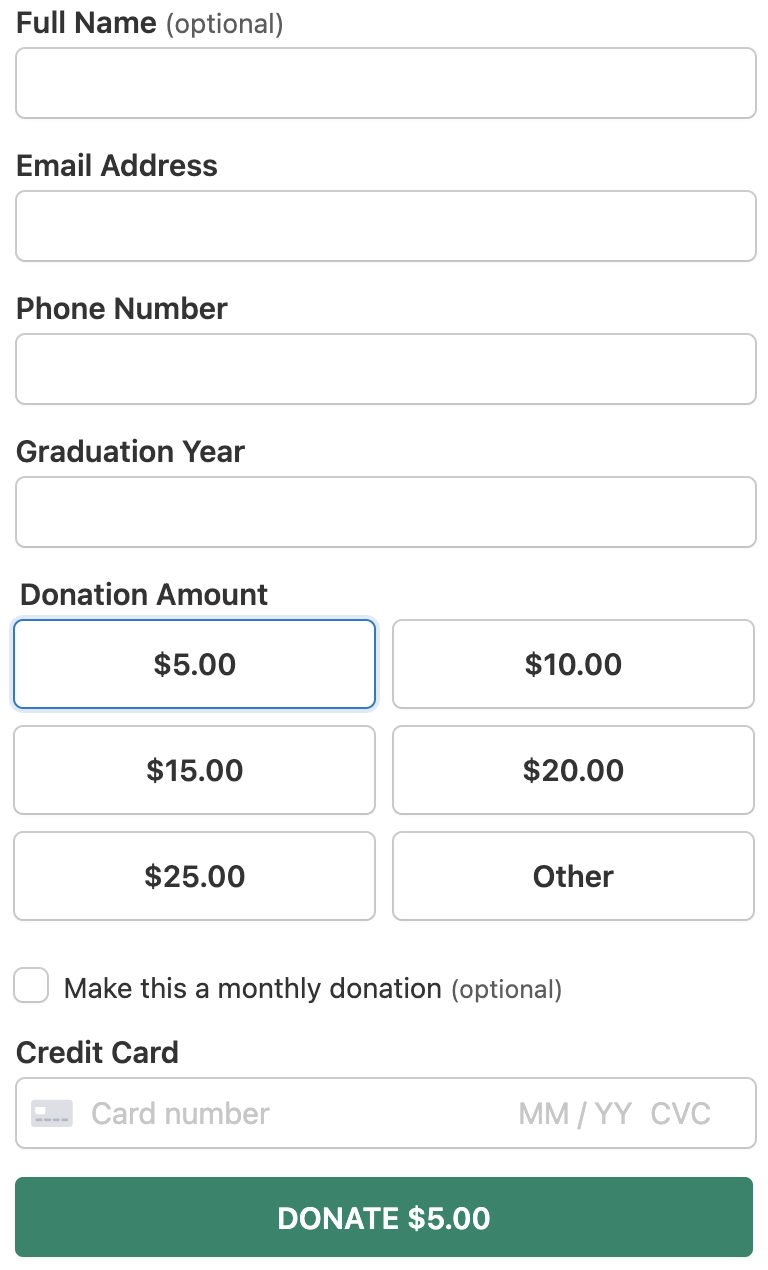
You’ll need to create a new payment form by logging to your WordPress admin, then going to WP Simple Pay → Add New.
Alumni Services Donation Form Template
For this guide, we’ll setup a form to collection donation for our school’s alumni services department. In the Template Explorer search for alumni and select the Alumni Services Donation template.
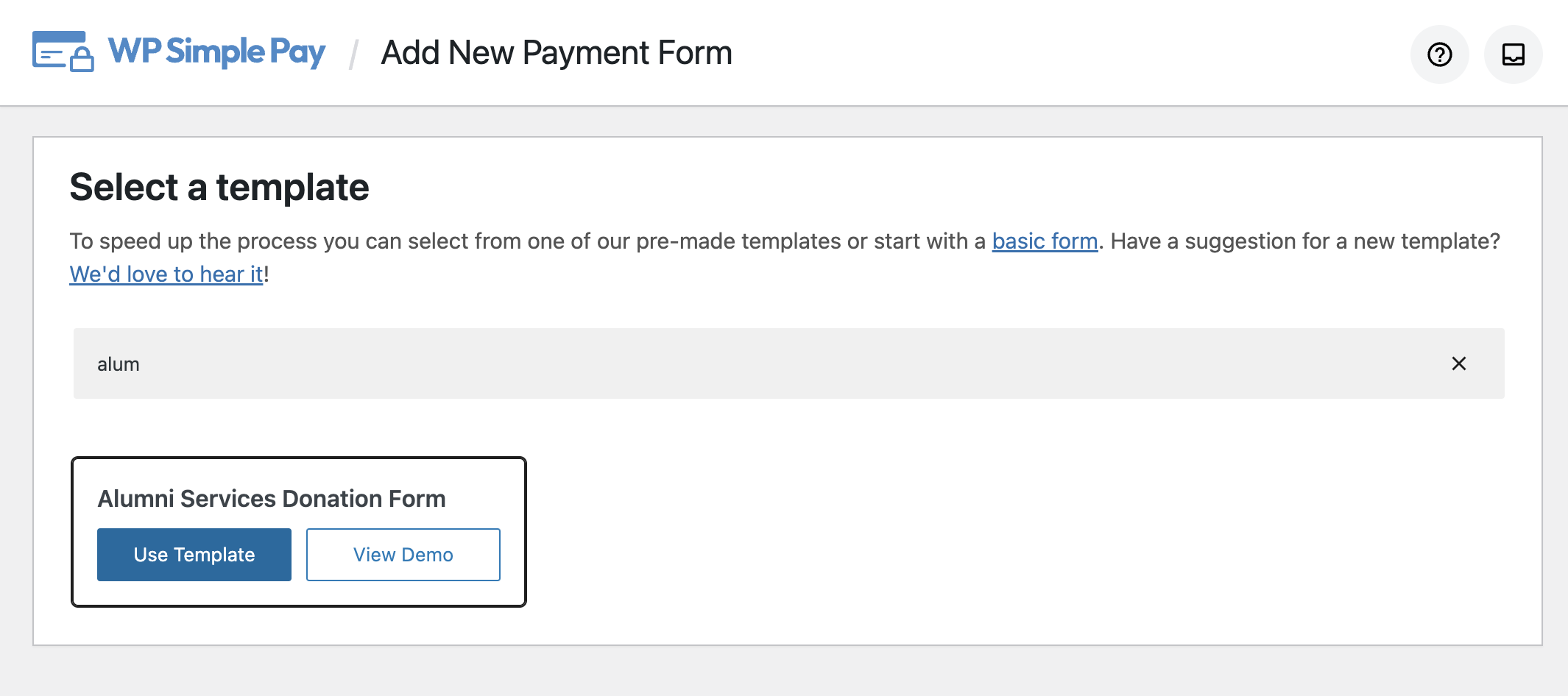
Payment Settings
The Alumni Services Donation Form template automatically adds a 6 price options that gives donors a list of pre-set donation amounts, as well as the ability to set a custom donation amount.
Click the Payment tab to further customize payment options.
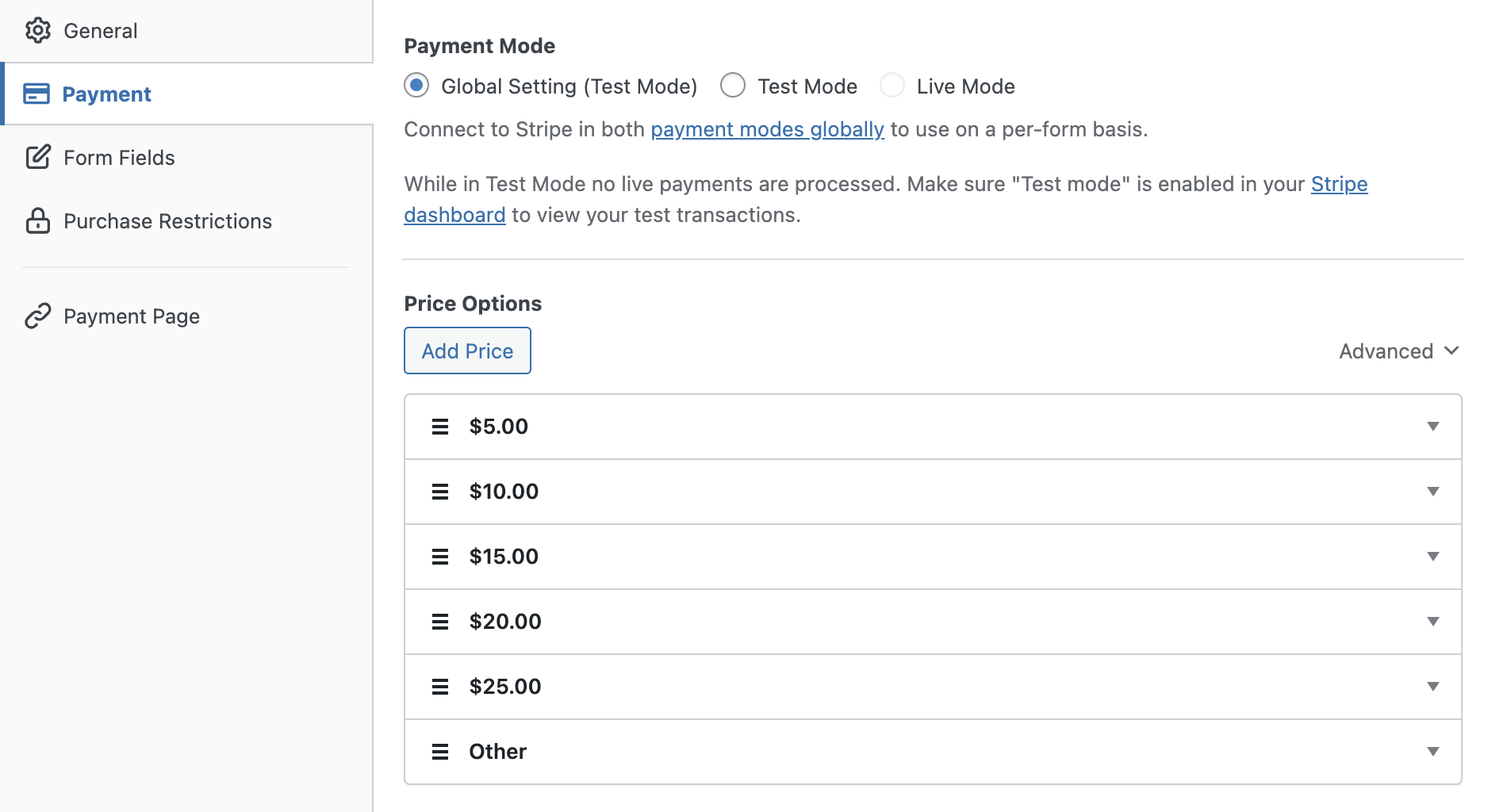
Form Field Settings
The Alumni Services Donation Form template automatically adds the following fields:
- Registrants’s Name
- Contact Email Address
- Contact Phone Number
- Graduation Year (text field)
- Donation Amount (price selector field)
- Credit Card
The Graduation Year is a Text field that allows donors to input the year they graduated.
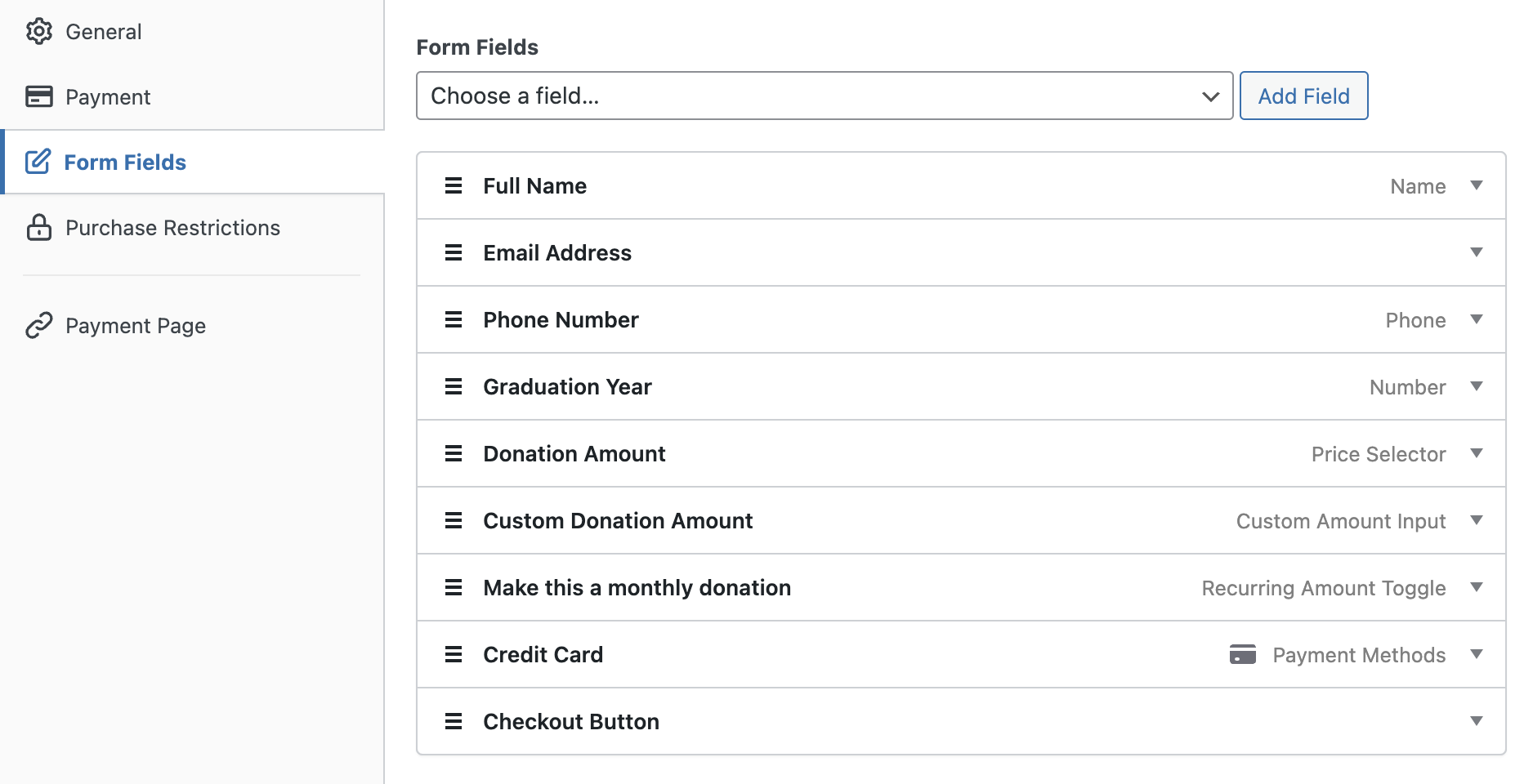
Click the Form Fields tab to configure your form further.
Still have questions? We’re here to help!
Last Modified:
