How to Create Dedicated Payment Pages
Payment Pages are dedicated, distraction free landing pages that allow you to quickly create a shareable link and accept a payment quicker than ever before.
When creating or editing a payment form, you will see a “Payment Page” tab along with the other Payment Form tabs. Selecting this will open the Payment Page settings area.
Initially the “Payment Page Mode” is toggled off.
Once enabled, the settings can be configured. Payment Pages provide options to set a custom URL, color scheme, add a header image/logo, and a byline of text below the payment form.
Additionally, Payment Pages have the option to display the payment confirmation on the same page, creating an entirely self-contained payment experience.
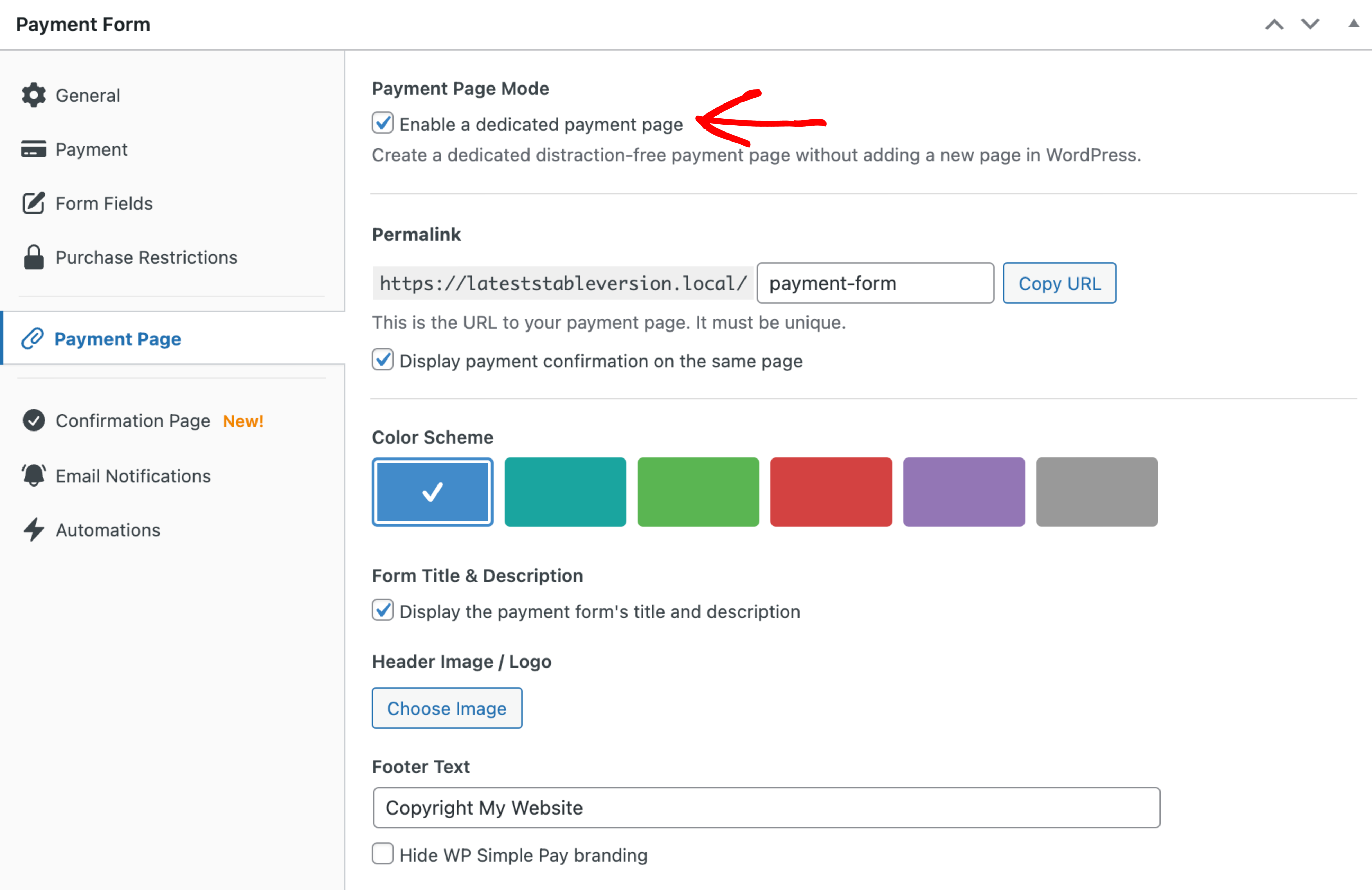
Once the payment form has been published simply click Copy URL in the Payment Page tab to retrieve the dedicated payment page URL.
Still have questions? We’re here to help!
Last Modified:
